Technology and Travel

Greetings from somewhere in between Frankfurt airport and Baku, Azerbaijan. (This post is going up in advance, since I’m not sure I want to rely on in-flight internet.)
Approximately one billion people—perhaps slightly less—have recently asked me about what kind of travel gear I use to roam the world and work.
Here’s the thing: I’m pretty basic. I can’t claim complete minimalism, but I’m not really that high-tech of a guy. My strategy is “use what works and keep it simple.”
So here’s what we’ll do: I’ll tell you what I bring with me wherever I go, and the fellow travelers among us can chime in and say what they bring for their own trips. In a couple of days, I’ll update the list with any especially good recommendations from readers.
My Stuff (Hardware)
Laptop — This summer I took the plunge and converted to the cult of Steve Jobs by buying my second MacBook. A couple of years ago I had one but didn’t fall in love. This time, the relationship is progressing nicely. I still use a PC for some things, but overall, I love the MacBook. I use it with the Logitech Anywhere Mouse.
I also have a Dell Laptop that I use at home alongside the MacBook. Thankfully, the list of PC-only programs that I need has dropped considerably at the same time I’ve become more comfortable with the Mac.
FlipCam – A few trips ago I picked up the MinoHD. It’s so much fun, and only costs $200. I also use this as a still camera now. My photos aren’t the greatest, I know, but that’s the fault of the photographer himself more than the camera.
iPod Touch – It’s the iPhone without the phone, and therefore without the contract. More than once, it’s helped me read emails, edit comments, and monitor everything else in my online world without getting out the laptop.
Helpful travel tip: iPods work best when you don’t leave them in the back of taxis. And if you do leave one behind on a trip sometime, try not to leave the replacement behind on your next trip. This adds up to a very expensive, worldwide iPod collection.
Phone — I just have a basic Verizon LG model, which only works in the U.S. and Canada. Because I live in North America, our international phone options are limited. I’ve thought about getting a world phone, but since I don’t answer the phone at home very often, I decided there’s not much of a need to ignore it elsewhere in the world.
Verizon MiFi — At least in the U.S. now, I have my own WiFi hotspot wherever I go. I can also share it with up to four others, which I like to do in airports that don’t offer free WiFi. Coming back to Grand Central Station from Hastings, New York recently, I was able to work online for 40 minutes, and I shared the signal with my friend Ishita so that she could work too.
Again, if you live in a more developed country than mine, you might not understand why this is so awesome. Those of us not in Finland or Japan have to struggle to get online when we leave our homes and offices. For me, the MiFi is great and definitely worth the $60/month I pay.
***
My Stuff (Software)
The MacBook comes fairly well-equipped with most of what I need, and a lot of applications are web-based these days.
Video – Everything is done either with the built-in camera and iMovie software on the MacBook or the FlipCam, which has its own software. I then upload video and stills to Viddler or Flickr.
Audio – I record and edit audio sessions for the products with Audacity. You can’t beat the price of $0 or the 15 minute learning curve.
FTP – I use Coda, which at $99 is admittedly a bit pricey for simple uploading, but I like the ease of use. I also have DreamWeaver (a friend gave me his unused copy), but it looks too complicated for my needs.
Internet Phone – It’s hardly non-conformist now, but at least I can say I’ve been using Skype for five years and counting. Again, you can’t beat the price (free when calling other Skype users, low-cost for other calls).
Camtasia – Two of my upcoming business projects will feature a complete set of screen-capture videos and tutorials. I’ll be using the new Camtasia for Mac to do these — for an early example of the format, check out the 676,358 Frequent Flyer Miles video.
For anyone who cares, the PC version of Camtasia is still much better, and a number of features are missing in the Mac version. They’re still on the first edition, so I’m hoping to see some updates soon. (I know other people use ScreenFlow; I just prefer to stick to something I already know.)
Gmail Offline – I love the new Gmail Offline feature (it’s in Labs) so I can process my email no matter where I am. If you use Outlook, of course, you already have this option – but as a Gmail fan, this feature rocks my world. On a typical 10-hour flight, I’ll reply to 150 or more messages, which will then zip away from the outbox as soon as I land and go online. To get it, check out this short tutorial from the Google team.
***
That’s pretty much it. Other than the laptop, nothing is really essential.
What about you? Feel free to share your own gear list or other ideas.
(Note: I work every day from wherever I am, but comment moderation and email response will be delayed while I’m on the road.)
###
Also read:
Packing List
Beginnings (Seattle)
Beginnings II (Portland)
Find me on Twitter: twitter.com/chrisguillebeau
Join AONC on Facebook: facebook.com/artofnonconformity
‘Blogger Monk’ Image by Mike Licht
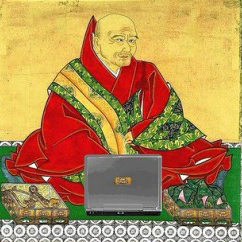







50 Comments
Hey Chris,
The less stuff you own, the less you need to “pack” for each trip. You just grab all the things you own – which isn’t much.
Not only does cutting down your possessions simplify traveling, it simplifies your life too. You think less about what to use or wear – everything is essential and every piece of clothing looks great and is functional.
I have very few clothing items compared to the average person, and it’s all ultra-functional (lightweight, moisture-wicking, quick-drying… the works). I can throw all my clothes + cleaning/bath stuff + Mac laptop & accessories (USB speakers, insulated pro-level ear buds for listening and music-making, mp3 player, phone) into a single carry-on backpack. I’ve lived comfortably in Boston, US Virgin Islands, and other places for weeks. Can’t wait to go international for months with my life in my backpack 🙂
It feels so liberating and free to not lug much stuff.
Thanks for sharing your travel gadget list, adding it as a resource,
Oleg
You may think you’re not high-tech when it comes to technology, but I’ve never heard of some of the stuff above 🙂
So, thanks very much for sharing this. It’s always good to learn about new tools that other people are using to help them stay productive.
I have to say I’m surprised you don’t use a full out smart phone like an iPhone. I have an iPod Touch myself and I think it’s great.
Not to be nit-picky (ok, maybe a little)
It doesn’t sound like you’re using Coda as an FTP program, you’re using it for web site editing (considering that Dreamweaver is the alternative).
If you *just* need FTP (and SFTP, WebDav and the likes) you can get the very excellent Cyberduck for free.
FTP is just the file transferring part of what Coda does. Panic.com (creators of Coda) also offers a standalone FTP program called Transmit.
Thanks, you’re right. I do use Coda for both FTP and (minor) web editing.
I too bought a Macbook when I left New York to move to Russia last year. It was the smallest full-featured laptop (i.e. not a netbook) that I could find.
Macs themselves are ok – but a lot of the peripherals and software you’re going to buy are more expensive for Mac. This can range from a little more to much, much more expensive.
If you don’t need something as full-featured (say you only use internet, email, and 1 or 2 programs), buy a netbook. My friend/business partner loves his Acer.
If you need an FTP program, I love Fetch. Extremely cheap ($29 – or free for students and nonprofit workers) and very easy and intuitive to use.
As far as a “world phone” I picked up a cheap used Blackberry Pearl from eBay. I’ve never used it for internet and email, but it’s a quad-band phone, and I got it unlocked. Worked for foreign SIM cards in London and Moscow.
I disliked the iPod Touch I bought, and returned it. It’s not very functional as an iPod (and I didn’t need it for going online).
I can’t overestimate how many times good headphones have saved me on long flights with crying children, when trying to sleep in noisy cities, or when attempting not to be bothered in various subways around the world.
If you don’t mind conspicuous headphones, I’m a fan of the Bose Quiet Comfort 3. (Very expensive – $349 – so I didn’t buy them. Got a pair at my last job.) For inconspicuous and cheap, the excellent Sennheiser CX300-B are $19 on Amazon.
I’ll be traveling a bit this year (domestic) and next year the missus and I will be visiting friends in Ireland, Belgium, Luxembourg & Italy. I’ll be sure to keep these tips in mind.
One question. Do you have any trouble finding a wifi for your ipod touch in Europe? Just curious about what your experience has been.
Thanks!
Michael
The iPod touch is definitely great to travel. I use it for the same reason: it’s an iPhone minus the phone.
Since I mostly travel through road trips in North America and Europe, a good GPS device is the first thing I put in my bags while packing. I have a TomTom GO, works great in Europe but is definitely less accurate in North America. I don’t think Chris would be fine with it in Azerbaidjan!
I don’t do much traveling, but on our first major trip last year, Jessie and I toured Europe for 2 months with nothing but a standard backpack. We were worried at first, but it turned out wonderfully and now I can’t even imagine what it would have been like trying to lug our hiking packs around, checking and retrieving them on each flight.
As for your PC, you know your new Macbook is dual bootable, right? You can run windows only applications on it using bootcamp if you wanted to ditch the Dell. In fact, for about $70 you can buy Parallels which will allow you to run Windows inside of OSX, so no rebooting.
Hi Chris,
Loved the WiFi comment, I also visited an ‘advanced’ country, where I had full country wide WiFi access which was so cool.
Where?…….RWANDA!
Come on the UK and elsewhere, ‘catch up’ !
Stay well Chris,
Ian
What do you use to record the videos that you do with your laptop?
I’m on my fourth MacBook. This one’s a 15-in and a little too big — but I like the big screen for doing video on the run. Other essentials:
a. PETZL headlamp. I get the little one that just straps over the head. Perfect when it’s dark, incl. when the light above the seat doesn’t work. Tiny. Nice.
b. Greatland Laser Rescue Flare. THis is an Alaska schtick. Pilots can see it 20 miles away if you wave it at them. Dont’ do it near SEATAC, tho’. They’ll throw your ass in jail. Perfect if you get lost in the woods, tho’.
c. Sony point-n-shoot. I take it everywhere and have it handy at all times. It can shoot video, too. But I use my handy cam for that.
d. I gave up on shaving cream or toothpaste ’cause I hate the TSA dance. I only do carry-on, unless the family is coming along…then I simply resign and sulk. HA.
e. Bose noise-cancelling headphones. The best, IMHO. Nice combo w/iPod Touch.
f. Converters from Magellans. In fact, Magellans store is sort of my travel gear porn site. HAHA.
While biking across Canada I had with me my Macbook air and my iPhone. With only these two items I was able to keep my blog flowing pretty consistently. In the states I could use my jailbroken iPhone as a wireless tether to update my blog but in Canada it didn’t work.
Not sure if you have used this but with the iphone wifi you can use skype to call friends and family from anywhere in the world. I would roll past a public library in Canada to let my family know I was still alive. Pretty nifty.
For video capture with sound my vote goes to Jing. I use the free version, since I’m not going to make videos of more than 5 minutes, and it is super-easy to use. Beats the learning curve of Audacity by about 10 minutes.
As for phones go, I use a Nokia E51. European countries usually have unlocked versions for sale at Nokia stores. More expensive than with a contract though. I don’t get the phone policy of the US though.
@Michael
I can share experiences in London and Budapest. London is locked down. You will find about 50 networks around Oxford street, but all locked. A few small cafés offer free wifi, but they are usually sporadic. In Budapest, most cafés have wifi (free with purchase of coffee), McDonalds has free wifi usually (have to agree to terms, didn’t experience anything unusual though), and HuWiCo hotspots.
You know, even for those of us who don’t travel, this is a fantastic guide for a minimalist tech kit, especially for someone running an online business. Someone ping Leo 😀 Thanks Chris
I’ve been contemplating getting one of those mini video recorders… That’s taking a backseat to the dSLR I plan on getting, though, which will be fun to lug around. (Probably going with the small-ish Nikon D40, I want to get into photography a bit more, so it’s worth the price to me.)
It’s funny about the iPod Touch — I have one of the first gens and love it, only I *wish* it were an iPhone…. Not for the phone part, but for the internet/network access. WiFi access is great, but you need a network to connect with first… With the iPhone, where there’s a serivce signal, there’s Safari.
Hey Chris– nice article. The best solution I know for FTP is Filezilla, which is free and for Windows, Mac and Linux.
Hey Chris,
I got a good chuckle with your ipod travel tip. I anxiously await your update on one about wallets so I can stop leaving my on the bus and in washrooms (not sure why I felt the need to leave it on the back of the toilet.)
I use a portable internet stick (in Canada). (I too am phoneless so I can’t tether stuff like Mike can) It’s great because I can access email almost anywhere and I can travel to any coffee shop I desire and not worry whether they have internet access or not.
Might look into gmail account as well. Thanks for the tips my friend.
Dean
Hi Chris,
From hardware,
Decent Acer Aspire, not so expensive but reliable and fast. I’m running Ubuntu on it, and it works fabulous.
G2 Magic, best smartphone I had in my hand. One of the most useful features, tethering, thanks to this I was able to resign from mobile GPRS modem (200 euro in pocket). And soon point-to-point navigation free of charge… :-).
Software,
Wide scope of Google services:
for collaboration:
GMail, GTalk, GVoice, GWave – really good tool for brainstorming, feed-backing and concept work over product. Damn Google – they are making top-notch services almost free.
Ubuntu One – for file sharing, all team-mates in my company are using Ubuntu so it was obvious choice, you may go for Drop Box, or other virtualisation of HDD service.
Scott thanks for SEATAC advice. I’ll try it as soon as possible. I hope it works in Europe as well :-).
from Poland,
Patryk
Just returned from Sicily where I only used my Blackberry complete with a GPS app and a translation app to help with some Italian vocab that I didn’t know.
Also, Slacker Radio cached came in handy while picking olives.
Ciao,
Dave
Excellent post, Chris. I’ve been on the verge of getting a Macbook for quite awhile, even though I love Win7. Also, the iPod Touch is on my holiday wish-list. Had a number of back-and-worth moments thinking about how often could I get WiFi and wouldn’t it be better to have the iPhone so I could almost always have Internet? But then it’s with AT&T and I don’t want to go there. Maybe if I waited until/if Verizon has the iPhone or maybe just get the new Droid? But then it wouldn’t truly be unlimited data and the monthly costs add up so much. Finally, I think I’m back to just getting the touch and a MiFi. Great advise on your equipment!
Chris (and others) – thanks for the tips on the different Google apps. I am a huge GMail fan, but am not too familiar with all of the free new products they keep coming out with. Heading over to Google Labs now…
Very timely post for me as I am heading out to Thailand, Cambodia and Vietnam in a few hours. Like you, I blog as I go. I have a Dell laptop that I bought refurbed for $279, a Kodak Easyshare camera that I bought for $99 about five years ago and a thumbdrive to transfer to a desktop in the event that there is no wireless available. My latest purchase is a Sony Ericsson G705 World Phone, which I am still trying to figure out. I also use the Flock browser because I can work on a blog post without an internet connection. Thanks for the post,
Greg
Your list looks pretty comprehensive, Chris! My husband does a lot of business travel, and his tech list looks pretty close to yours. I think the only major substitution he makes is a Boingo account instead of the MiFi. They offer wifi access in a lot of places: most major airports, Starbucks, McDonalds, and a bunch of other places give Boingo users unlimited free access. The Boingo account’s something like ten bucks a month. And, since he doesn’t often find himself in wifi-less airports, it works well.
I found that a good belt clip helps me keep track of my iPod Touch.
I wasn’t impressed with google email offline – I got rid of it because it would tell me I had no internet and had to wait to send stuff off when I was sitting in my living room surfing the internet. Might have to re-check it out and see if it’s less glitchy now.
well, in my case I decided to buy a MacBook Pro 13″, medium size for me, enough capacity and great operative system, I love Mac.
I also have an iPod Touch with Skype in order to make phone calls, but my LG mobile works everywhere I go, of course I have to pay the roaming but it works perfect for an emergency.
And finally, my LUMIX by Panasonic, a great camera, with an extra battery and enough memory cards.
🙂
If I am offline I still write and upload the entry when I get online again… same for email.
****Heads up on GMail’s Offline feature.****
Recently used it in-flight Tokyo -> SFO. When I arrived in the States it wouldn’t sync so I ended up hand copy-pasting everything and sending the emails one by one. I just want to make sure everyone knows it is under construction so if you get a warning that it didn’t sync up be sure to create a backup of your draft emails before switching back to online mode. Otherwise you may lose everything you have in draft.
Safe travels, Chris. May the daruma be with you.
hi Chris! my only question is not about the specific hardware you use, but just about phones – I was intrigued by your comment about how in Nth America, “world phones” are hard to find. In Australia, almost everyone can buy a “world phone”, almost every phone sold here has international quad-band capability. You don’t have to pay extra for it until you actually go overseas and activate “roaming” coverage. As a country without widespread wi-fi access and with laws that actually contemplate internet censorship, it’s not as though we are one of the more advanced countries … and yet it never occurred to me that our phone choices were so liberated 🙂
I just had one actual question: do you ever worry about your contactability? with only skype as your contact with the outside world, you basically need to find net access in order to speak to anyone at any time. what if something happened to you? or, ore likely, your family at home? this is the worry that forces me to take my phone absolutely *everywhere* with me. do you ever feel afraid that something will happen while you are uncontactable? of course most people feel this, we wouldn’t let it stop us going places, but does it not make you want to get an international phone? (I am saying this with incredulity, not accusation) 🙂
FTP – Filezilla. No contest really. Apps – GMail / Zoho (Big fan of the cloud!)
Image manipualtion – pixlr.com (brilliant!)
The iPhone in the UK gives you free access to all BT Openzone Hotspots and of course if you’re abroad you have WiFi.
I have a Mac Mini at home (and a Vaio laptop and a HP PC!), but for travel you can’t beat the Samsung Netbook. Webcam with Skype and a microphone means youo can keep in touch wherever!
Camera – Sony Cybershot.
AVG Free Anti Virus on PC, Clam AV on Mac
Paint .NET is a very very good alternative to dreamweaver. It is almost as powerful, light as an application, and an open source software!
I pretty much use everything you do, minus the Mac. I think I’ll always be a PC chic. I love my little sleek Toshiba Portege (less than 2 pds). This was a fantastic entry. This will help A LOT of people. I agree with the 1st comment–less is more when traveling!
Fantastic post Chris.
My iPhone (although expensive) is unlocked to work in most countries with 3G networks. I just buy a local sim card to get calling and SMS functionality.
I can still use internet features where wireless is available.
I have spent the last 2 years travelling and needed to be connected wherever i was. I started with so much gear and two suitcases. I ended with just a Dell laptop, iphone, a few mobile broadband usb modems and minimal clothing all in a small backpack. It really makes life so much easier. I have just written an article on how I managed to travel and stay connected while visiting 23 countries. It really is very easy.
Instead of two (2) laptops: Install Windows on a Virtualization program that runs on top of your Mac. It’s smooth.
I use the free ($0) Virtualbox by Sun Microsystems.
Blimey, this should be called Geeks on the Go! Don’t forget to pack a notepad, a pencil and a good book… I’ll be looking forward to seeing the products of all your geekery when you recover from the trip:)
Great list.
I don’t bother with a cell phone when I travel. I rely on Skype. I have a small Lenova laptop and did my first freelance ( while traveling) writing project on it. It’s small, but I got used to it. Everything got delivered on time, and that’s what counts.
I carry a Nikon D90 and lenses, but would never travel without my camera stuff.
This winter I’ll be adding in ipod classic.
It’s always good to hear about other people’s essential kit. I love my Samsung N110 netbook as the battery goes for over 9 hours. Other essentials for me are my mobile broadband dongle, Nokia smartphone (though I’m swapping this for an iPhone very soon) and decent headphones.
Software wise I try to keep things light and easy (minimising installs wherever possible). Gmail is fantastic. Also I use Typepad for my blogging (I prefer writing to coding so this option works well for me), Feedburner and Paint.NET (although I also use Fireworks). I’ve used Filezilla in the past and can definitely recommend it. Skype is very useful too. I’m just evaluating shopping carts at the moment and will be testing one over the next month (it offers a lot for a very low monthly fee). I’ll let you guys know what I think of it after I’ve had a play.
Hey Chris! I wonder how Baku has changed since I was there with a peace group in 1988 touring all over the (then) USSR.
Interesting list!
We’ve been traveling the world as a family non-stop going on 4 years now and use even less so far. We use 1 MacPro, 1 Macbook and 1 (Sony Vaio) PC laptop… for everything from Skype webcam piano lessons from a teacher on another continent & John Hopkins University CTY online classes to help with “roadschooling” our kiddo to blogging, dealing with our banks in several countries and investments etc etc. We live a fully digital, very low carbon footprint life via slow travel.
We often go months at a time (even when we need 3 seasons of clothes from cold to hot) with just a small day pack each including homeschool supplies and a few toys & books for kiddo. Sometimes we just take 1 or 2 laptops, but the TSA people always looked shocked when we pull out 3 with such little luggage! 😉
We also have 2 Canon cameras & one vidcam & portable hard drive.
Oh BTW, we researched and bought a top of the line global quad phone before we left and just hated it. In 2006, we had to dial a million numbers just to begin! Ick!
That was one of our few choices that did not work out & we found out that with our lifestyle we don’t really need a phone. We usually can find free wifi or cheap hi speed connect..if not, we’re glad to be unplugged a bit!
It’s much easier for me to connect on Twitter (& that’s how the NYT’s got a hold of me for our recent interview!). I’m not a digital native w/ talented thumbs! 😉
We use Skype for all our calls, even local. We did break down and bought a cheap phone for when we winter in Spain, but never use it as we have it primarily so our local friends not on Skype can call us easier.
So many ways to be digital nomads & nonconformists!
I haven’t understood most of the comments here! Especially relating to jailbreaking, quad-this and that, FTP and so on.
I guess it’s a good thing I haven’t started blogging yet!
I’m planning an epic-road trip-adventure-of-awesome in 18 months time, from Europe to the Middle East and Asia down to Australia. Hopefully I can work out how to stay connected across so many places!
Great article, Chris!
GMail Offline is essential. Another user mentioned problems with syncing. I’ve noticed some snags but these have been widely noted and quite quickly resolved.
Since I’m always working on the road, I travel with two laptops just in case one dies: a Macbook Air and hackintosh netbook.
Good headphones are essential. The Shure in-ear noise isolating variety are awesome for cutting down airplane/passenger drone. In lieu of them, I use cheapo foam ear plugs. Reducing noise reduces fatigue on long hauls.
Finally, I carry a small handheld GPS. I know it reduces the serendipity of travel, but for short pop-in, pop-outs, it’s a great time saver.
I picked up a Droid last week with Android OS. Not a ton of experience with it yet, but it does let you work on Gmail offline.
I’ve been debating picking up a Netbook for my next trip abroad… but it’s hard to accept the possibility of a laptop making it home in one piece.
Have a feeling that things will work out just fine with a simple setup. Now I’m leaning toward a pocket camera and an assortment of SD cards and USB sticks.
Very tempted to upgrade my 3 year old Canon Powershot elph (which still takes awesome shots) to the Panasonic Lumix ZS3…have heard great things about the HD video.
Chris, you didn’t mention how to keep all your gear charged. Consider the iGo charging products … one charger with the availability of adapters for every device you own. Saves lots of room and weight, and eliminates the confusion of all kinds of cords, powerbricks, etc.
Great post Chris! I think your list was spot on but I wouldn’t travel anywhere without my Kindle. It has made this road warrior a happy girl! I would also not leave home without my Bose headset especially in the summer if I get caught on a “nursery flight.”
I thought of only one essential piece of technology that you have forgotten: the ol’ pad and pen.
I’m by no means a Luddite, but I can say that I keep much of the contents of my brain in electronic devices and thus, sadly, if they die, my heart may very well stop pumping blood. To counter this, I bought myself a Moleskine planner – it’s basically the internet on paper with a Notebook and a Calender feature. Since I’ve picked it up, my life has become significantly easier.
Particularly if you (like me) went for power over portability (i.e. own an iMac as opposed to a Macbook), having something that can fit in your pocket or purse and doesn’t need to be charged is pretty handy.
One caveat: you may lose all of your pens, so get one of those 9000 packs for a dollar at Staples or something. Good luck.
Thanks for the great list! Just curious.. Which iPod applications have you found most useful while you’re on the road?
Hope all is well with you and your current world location!
I cant believe all these people talking about kit and not cases…! I carry my 15″ macbook pro, psu, cables, 3x portable HDD’s, mouse, ricoh GR digital and a few extra bits in a Peli 1490 case. Its not cheap, and not that light but it protects all my critical kit against weather, my clumsy-ness, rubbish baggage handlers etc. I also do a lot of work at muddy festivals and it protects amazingly against that environment too. A seriously recommended investment…
Your comments are welcome! Please be nice and use your real name.
If you have a website, include it in the website field (not in the text of the comment).
Want to see your photo in the comments? Visit Gravatar.com to get one.